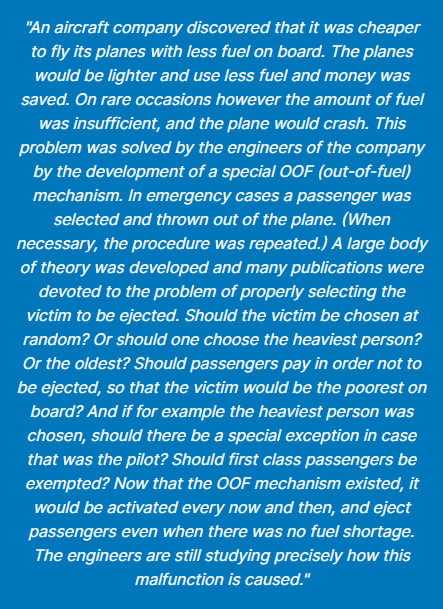Day 30: Finished Linux Networking and Administration
I am excited to announce that I finished this LFS211 - Linux Networking and Administration course from the Linux Foundation in preparation for my planned LFCE exam.

I am also glad to say that I finished 30 days of Udacity initiative. This is really helpful in making sure all of my tasks are done. And I would like to dedicate this to my amazing friends in this community.
Day 29: Webinar and Last Course Run-through
I participated in the #sg_spaic weekly meeting where someone presented his amazing AI robot project.
I also completed my last course run-through. Now, I can officially say that I already finished the course.
Day 28: Continued with Data Protection
Learned about the other half of the chapter about Nutanix Data Protection including Infrastructure Resilience, Backups and their levels and Integrated Remote backups.
So that is the other half of the final chapter of this challenge course. Am I finished? Yes I am!

I need another full pass-through and I can celebrate.
Day 27: Took my Exam
After a month of preparation, I took my first Linux Foundation examination. I prepared my workstation to be clean, reviewed the materials profusely, relaxed for a little bit and prayed.
Sunday at 8:00 PM came and I logged in to the PSI online testing center. And I failed miserably due to nervousness. It was 27 questions and I only answered 20 of them due to time constraints.
Let me tell you, it is not the same as other exams like CCNA or Azure certifications that I experienced. You need to incredibly memorize the commands and show it through the exam. I am pretty sure I failed but that is ok. I will prepare and try again. Incredibly, the study jams helped me focus. Now I have an idea how to deal with it next time.
Day 26: Reviewed LFCS Modules
As part of my preparation for my upcoming LFCS exam tomorrow, I reviewed the labs provided by the companion course.
I also participated in the weekly #sg_spaic meeting where Mariia talked about Threat Modeling - what it is and why it is important.
Day 25: Started Lesson 7 - Data Protection
I finished the fist half of Lesson 7 - Data Protection. Specific learnings include the case study about the cost of disaster which calls for alarm for me as a cloud service user :D, data protection trends which I agree is needed due to growing data as well as the requirement of better protection against attacks, RTO and RPO, Infrastructure resilience and tunable redundancy.
Man, I am near into finishing the course. And with 5 days away, I am sure I can.
Day 24: Lesson 6 Review
Today, I reviewed the lessson 6 with emphasis on VM high availability. This is a really interesting topic which is not necessarily exclusive to Nutanix. In my work, it is really essential that our provisioned VMs do not undergo mainenance. And if so, it is the duty of the system administrator to enable graceful restart of services especially to web servers and SSH tunnels that may be shutdown due to maintenance.
It is already day 24 and I am excited 6 days from now to announce that I successfully finish 30 days of Udacity.
Day 23: Started Lesson 6
Explored creation, update, clone, deletion and migration of VMs with Prism. Now I am interested in its pricing tier since Nutanix is definitely a good alternative for IaaS provisioning.
I also participated in weekly meeting in #sg_spaic and appreciated network programming on its very basic form.
Finally, I finished another run-through of LFS101x - Introduction to Linux from edX to make find, sed, awk, locate and bash scripting stick. You know what they say, learn by repetition.
Day 22: Started Lesson 6
I started Lesson 6: Managing Virtual Machine in the Cloud. Today I explored working with images and how we can easily upload this to Prism VM Dashboard. Honestly, Nutanix dashboard has the most simple and effective cloud provisioning service in the virtual machine area. I am enjoing the experience so far.
Day 21: Lesson 5 - Networking Review
I did a review on this chapter before moving into the next one.
I also did several practice questions for Linux Foundation Certified SysAdmin here. I needed checking in Google from time to time but pretty much, I got it. Let us see how I can beat this exam next week.
Day 20: Lesson 5 - Networking (2nd Half)
Finished the whole networking chapter in two days. Today, I learned unmanaged and managed network with accessing Virtual LANs. Acropolis Master is a bomb! I am really excited to explore this further.
Today marks the day where I finished all the labs in LFS201. Another pass through and I am ready for my exam. Wish me luck.
Day 19: Lesson 5 - Networking
Finished the first half of Networking lesson from (1) physical networking topologies applicable in Nutanix deployment, (2) virtual networking and why it is important in cloud offerings by Nutanix, (3) VLANs, bridges, ports which coincides to the generic defintion pervasive in almost all of network environments and (4) bonds - which are load balancers among uplinks, not the 007 British spy ones. I will finish the second half of this lesson tomorrow.
UPDATE on my lab preparations: I just realized that with the machine I currently have, I can run multiple virtual machines simultaneously with them having their own virtualization environment (qemu) in place. With each of them, I can run instances of VM OSs without any significant lags on my machine. Virtual machines within virtual machines. I am emulating virtual machine-ception (for those who can appreciate the pun).
And one more thing, finally, check out my shiny badge from Linux Foundation:
Day 18: Lesson 4 - Hybrid Cloud Security
I am excited to share that I finished my first run of Hybrid Cloud Security and the Security Development Lifecycle. As much as Software Development Lifecycle is ingrained in me for four years of software development, I did not realize the same level of steps are required to Security Development Lifycycle with analysis, design, implementation, testing and update which can also be in parallel with normal sprint cycles.
Day 17: My First Study Jam
I joined in the fun and registered and participated in study jam while I was busy working with labs for my upcoming LFCS exam.
Aced Harry Potter questions and shared a Kubernetes meme in the #study_tram_jam channel. I also got my BINGO card here:
Finally, I joined the Containers in the Cloud 101 webinar.
Day 16: LFCS Labs
In preparation to my certification this 29th, I am reviewing the labs from Essentials of Linux System Administration. Progress-wise, I am halfway through fihishing them. Hope I can finish the whole thing tomorrow. Wish me luck.
I am documenting my progress in the course in this separate blog post so check it out.
Day 15: Finished Introduction to Nutanix HCl
Hooray! After 8 days of extensive training, I managed to finish my Essentials of Linux System Administration. I am glad to share my achievement, here is my certificate:

I also managed to setup my workstation to enable Debian and RHEL distribution for exploring labs in preparation for the upcoming examination.
And for this course, I managed to finish Introduction to Nutanix HCl which talks about, of course what Hybrid Cloud is and how Prism helps to easily manage cumbersome setup of private and public cloud assets in the HCl plane.
Day 14: Finished Journey to the Modern Hybrid Cloud
To make sure that I am not missing out the fun of the course, I finally started the lesson starting with Lesson 1 - Journey to the Modern Hybrid Cloud.
In that regard, I also am creating a separate blog post to list down things that I learned in the course. But that will come after I finished the labs in LFS201.
Day 13: Finished Chapter 30 - 34 of LFS201
I am already at my 71% completion in the Essentials of Linux System Administration. And here are the things that I learned:
- User Account Management - in this chapter I learned about the attributes of different user accounts, how to create, modify, remove and lock accounts, how passwords are set, encrypted and stored including the way to schedule change of passwords for security purposes, what is rbash and how to impose that to users and enumerate how it may be circumvented by users, deep dive on roles of root account and secure shell.
- Group Management - I may not use this in my organization due to a lack of knowledge on how they are managed but now I am pretty confident with what I learned which are quite useful including, of course its functions, commands such as groupadd, groupdel, groupmod and usermod, user private groups where created users have their own group and finally, the concept of group membership.
- File Permissions and Ownership - a review from the LFS101 introduction to this and a number of years adopting it in my workflow, I reviewed the concepts of owner, group and world, permission model between the aforesaid concepts (read, write, execute), octal file permission, distinctions between chmod, chown and chgrp, the role of umask to override given permissions for user, group and world, and how Linux adopts POSIX compliant Access Control List (ACL).
- Pluggable Authentication Modules (PAM) - pluggable authentication module extends the functionality of normal authentication using configuration files that may or may not be needed. In this chapter, it was discussed and aside from that, I learned about the list of steps involved in the authentication process, create new PAM rules and LDAP.
- Network Addresses - IPv4, IPv6, subnet masks and setting up basic hostname.
I am targeting to finish the whole lesson today in spite of work. Hope I achieved that. As usual, I am logging all of my progress in this separate blog post. Check it out.
Day 12: Finished Chapter 20 - 29 of LFS201
I am already at my 63% mark in Essentials of Linux System Administration and finished 29 out of 44 chapters. Specifically, I am through with the following lessons:
- The ext2/ext3/ext4 Filesystems - learned about the history of the current ext4 filesystem being adopted in most Linux distros, its layout and improvement compare to its predecessors, data blocks and inodes as well as the dumpe2fs and tune2fs utilities to scan and modify filesystem parameters respectively.
- The XFS and BTRFS Filesystems - learned how XFS has become the filesystem option for large datasets and btrfs for SLES and SUSE due to its robust COW mechanism.
- Encrypting Disks - introduced with the need for encryption, what is Linux Unified Key Setup (LUKS), and acquainted with cryptsetup, a go-to tool to encrypt volumes and use mount/unmount options right within the said tool to use the encrypted volumes like normal ones.
- Logical Volume Management - learned about what it is about (well, it uses combinations of physical disks to multiple or unified virtual partitions, essentially abstracting physical drives in the process), physical volumes, volume groups, logical volumes, as well as myriad of tools to display and resize these volumes, all without worrying where they came from.
- RAID - explained how Linux natively support RAID configurations, both hardware and software to introduce redundancy and recovery from failure (depending on RAID levels which also explained in this chapter).
- Kernel Services and Configuration - go deep about the kernel and how it is being called during boot using kernel command line, kernel boot parameters and how to change these parameters at runtime using sysctl and also which parameters are editable at runtime.
- Kernel Modules - this one, I felt a little bit of nostalgia due to the nature of my work as a kernel developer. I used lsmod, insmod, depmod and modprobe commands to load and install kernel modules that I modified to facilitate exposing of values in the user-space, all of which are explained in great detail.
- Devices and udev - explained in great detail the nature of device nodes, how they are usually named and the avoidance of overwhelming the operating system with device drivers by loading important drivers on-demand using udev. Of course, udev was also discussed at length with rules and where to store them.
- Virtualization Overview - explained what is virtualization, its history, distinctions between hosts and guests, difference between emulation and virtualization (emulation translate instructions to a different architecture and run on the same environment vs virtualization which directly passes instructions to the underlying parent architecture). This is a lengthy chapter in that there is also a separate discussion about hypervisors, libvirt (a tool to encompass common virtualization and emulatiion technologies like Xen and QEMU), QEMU, and of course KVM.
- Containers Overview - extensibly explained the difference between containers and virtual machines (containers are special environments for specific applications while virtual machines are environments with their own operating system and require extensive resources), Docker of course, and a more obscure but performant alternative to Docker, Podman.
I also did several interesting reads about (1) btrfs by the creator himself, Jonathan Corbet and (2) Xen and the new processors - early virtualization tool for Linux that take advantage of Intel's VT-x and AMD's SVM to provide specialized privilege levels for hypervisors and guests.
Man, this is a lot to process! Still, I though I share it with you. This I think is my initial step towards appreciating Nutanix cloud offerings more, which adopted strategies for cloud offered by Linux.
As usual, I am logging all of my progress in this separate blog post. Check it out.
Day 11: Finished Chapter 12 - 19 of LFS201
It is Saturday and a very productive one! I am currently at my 42% mark in Essentials of Linux System Administration and I am on my 2nd day. I tackled big chapters which include the following:
- Process monitoring - with ps, pstree and top.
- Memory monitoring and usage - talks about how to access memory information as well as virtual memory settings using /proc pseudo filesystem, access virtual memory statistics using vmstat and discusses OOM killer.
- I/O monitoring and tuning - discusses disk bottlenecks and how to investigate with them using iostat, iotop and ionice.
- I/O scheduling - talks about algorithms like CFQ which mainly for non-rotational storage devices and deadline for HDDs.
- Linux Filesystems and the VFS - introduces filesystems, inodes, distinctions between hard and soft links, filesystem tree, encompassing journal vs proprietary filesystems with VFS and varieties of filesystems available to and supported by Linux.
- Disk Partitioning - tackles disk geometry for conventional HDDs, partition organization, MBR vs GPT partition tables, SCSI devices, blkid, lsblk and using fdisk and gparted tools to modify transitions or break ones if not careful :D
- Filesystem Features: Attributes, Creating, Checking and Mounting - using lsattr and chattr to list and change attributes of different filesystems supported by Linux, use mkfs and fsck for making filesystems and check their integrities respectively, mounting filesystems using mount, unmounting them using umount, using NFS (not the racing car game one but a Network File System) and have the ability to automatically mount filesystems using automount utility or modifying the /etc/fstab config file.
As a treat, here is a funny depiction of OOM in action.
As usual, I am logging all of my progress in this separate blog post. Check it out.
Day 10: Finished Chapter 6 - 11 of LFS201
I am so glad to announce that I am currently at 28% completion rate in just one day! Look!
In spite of a full day's work, I managed to cover lessons off specific package managements systems from RHEL, SUSE, and Debian Distributions, not to mention their low-level counterparts (RPM and DPKG).
Also, system administration is getting real as I am starting System Monitoring Lesson and myriad of tools that can monitor, processes, memory, I/O and network.
Specific chapters that I learned today include:
- RPM - low-level, local and no-dependency resolution package management tool for RHEL distributions.
- DPKG - low-level, local and no-dependency resolution package management tool for Debian distributions.
- YUM - high-level package management tool for almost all RHEL distributions with remote updates from multiple repositories and robust dependency resolution.
- ZYPPER - an extension of YUM package manager for SUSE.
- APT - same with yum but for Debian distros like Ubuntu and Linux Mint.
- System Monitoring - particularly the sar tool which gatthers reports about system activity in a human-readable fashion.
I also documented my experience here. Check it out, won't you?
Day 9: Finished Chapter 2 - 5 of LFS201
Finished lessons Linux Filesystem Tree Layout, Processes and Signals and Package Management Systems for RHEL, Debian and openSUSE Linux distribution chapters of LFS201.
Day 8: Now I am in the LFS201
I don't want to sound overly ecstatic but here I am! I am now in the first chapter of LFS201 - Essentials of Linux System Administration. It is not much since I need to finish 45 chapters until August 29 but I am getting there! Wish me luck!
Day 6: Finished Chapters 15-17 of LFS101x
Today I reviewed the bash shell and basic scripting which contains lessons for syntax, constructs which are similar to programming constructs, only cooler, and their features and capabilities. Before I was quite apprehensive to adopt this in my daily work but now, I have some ideas on how to make my life easier especially on scheduling tasks right within the executable bash script. Finally, I learned printing (documents of course). It may sound basic to others but these are the capabilities that we somehow take for granted that Linux can do.
I am now excited to learn Local Security Principles as the culmination of the course. After that, I am ready to explore Essentials of Linux System Administration. Wish me luck!
Day 5: Finished Chapters 13-14 of LFS101x
It was a very productive Saturday with Lessons 13 and 14 finished for the Introduction to Linux course, specific to tips and tricks on how to manipulate text from standard input like cat and echo, sed and awk and the all powerful grep command as well as comprehensive introduction to network operations, network configuration, and wget and curl.
Day 4: Finished Lessons 11 and 12 of LFS101x
Day 4: Finished Lessons 11 and 12 of LFS101x as preparation again to Linux Certified SysAdmin Examination, I am playing safe by re-learning how to navigate Linux. So far, I am really astounded as to how much have I missed especially on the text editors and and user environment aspects of Linux which are lessons 11 and 12 of edX's Introduction to Linux created by the Linux Foundation.
Chapter 11 involves the use of editors for myriad of tasks. I am a fan of nano and gedit but I now appreciate why other power users are preferring vi and emacs to do some file manipulation heavy lifting apart from them being lightweight, console-based and predated the text editors introduced later.
Chapter 12 in the other hand involves accounts and user groups, how to change file ownership and permissions, assign users and groups to files and directories recursively and the history | grep combo. I learned most of these in my daily work espcially during CI/CD setup tasks (deploying pertinent files to http servers with wrong directory permissions challenged me before but not until I knew several ownership and modification of users/groups). I am really excited to continue my journey. While we are at it, please read my experience (updated daily) about this course here.
Day 3: Finished Lessons 8-10 of LFS101x
Finished three lessons this day, in spite of hard day's work. Brushed up my knowledge in (1) Finding Linux Documentation - the use of man and infopages, (2) Processes as well as changing the priority or niceness values (I did not know we have gnome-system-monitor and just learned it), and file operations both from the command line and using GUI. You can read more updates about my experience in this course here.
Day 2: Started Introduction to Linux (LFS101) from edX and Linux Foundation
I am trying to brush up my skills in Linux by taking up Introduction to Linux (LFS101x) from edX in collaboration with the Linux Foundation. It has been 3 years since I use Linux in my day-to-day job previously as a researcher and currently as a systems administrator in my company but I encounter commands that I wish I knew before. Additionally, this is also in preparation to the Essentials of Linux System Administration that I plan to take later this month. You can read more about my experience here.
Day 1: Setting Up My Blog
I am excited to announce that I recently finished the Intel Edge AI for IoT Developers Nanodegree from Udacity. Read my experience here.
This is also my first time setting up and writing my blog. This blog is meant for sharing stuff that I currently explore, be it in the face of technology, books, movies, games, online courses or anything that interests me, posting them from time to time. Aside from these, I also think of this blog as my motivation towards completing something. For me to have a "written" record of what I am exploring.